ugoku player
ugoira HTML5 zip player
@marcan42
What format?
- GIFs are old, limited to 256 colors
- Nobody supports APNG
Except Firefox
- Nobody supports MNG
- Nobody agrees on a codec for <video>
(and this isn't pikupikudouga) - Nobody wants to use Flash
Then what?
HTML5 to the rescue
Custom animation format
Use <canvas> to draw frames on the screen
Supported by all modern browsers
But how do we package up the frames?
ZIP bundles
JPEG or PNG frames inside an uncompressed ZIP archive
- ZIP files are easy to parse
- Generate using existing libraries
- Parse using existing libraries on iOS/Android
- Supports progressive load (with care)
- Easy to extend in the future
- PNG and JPEG frames are already compressed
Not a new idea (e.g. Android boot animations are JPEGs in a ZIP)
ZIP files
How do they work?
ZIP file structure
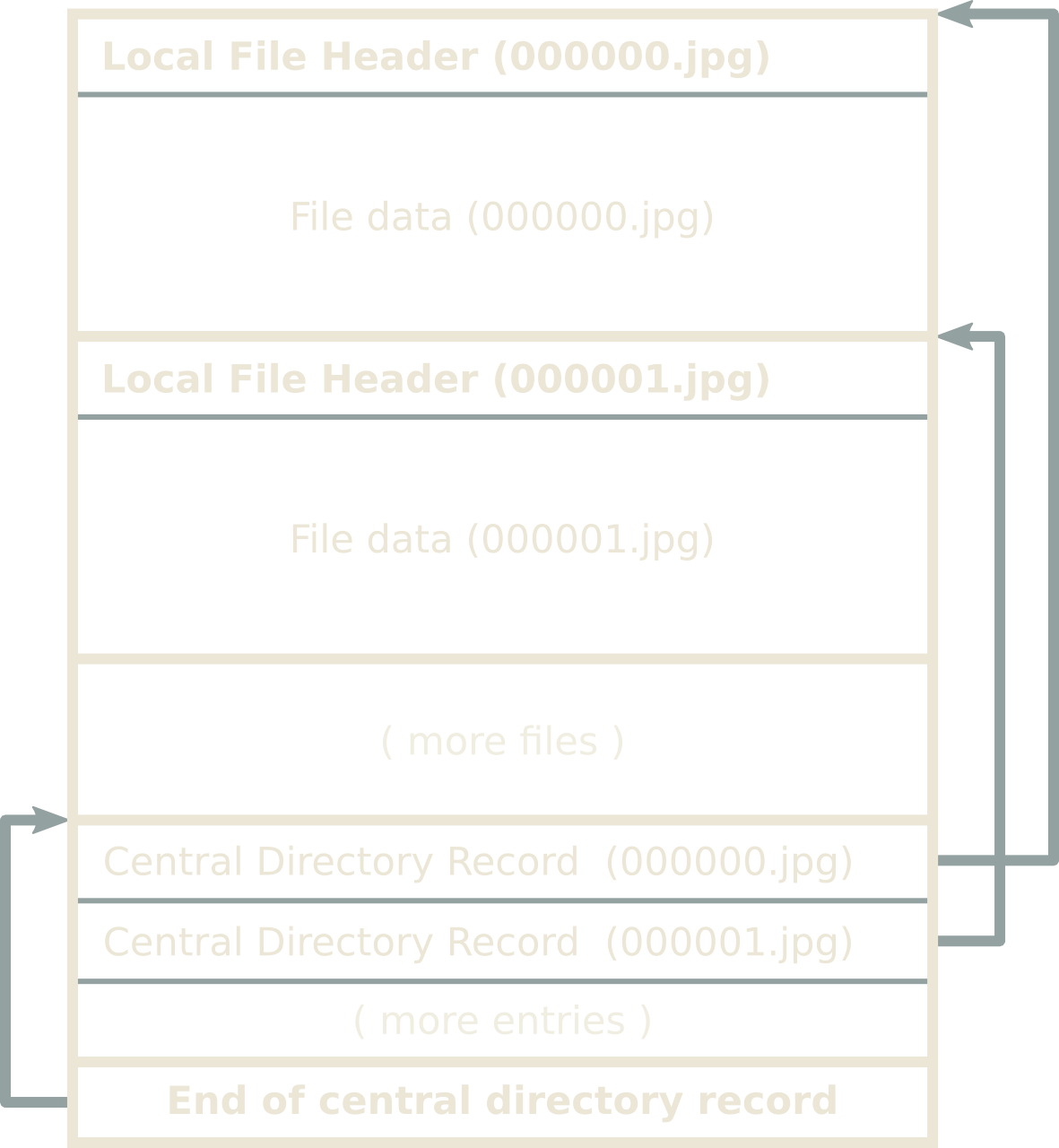
ZIP files are backwards
They start at the end
- First read the End Of Central Directory Record
- Then find the Central Directory Record
- Then find the Local File Header
- Then read the file data
Reading ZIPs in Javascript
HTML5 provides ways of handling binary data in JS
ArrayBufferto store the ZIP fileUint8Arrayto access byte rangesDataViewto parse ZIP fields (Uint16, Uint32, etc.)Blobto represent embedded PNG/JPEG filesURLto map them to a virtual URLImageto load them<canvas>to display them
Progrewhat?
We don't want to wait for the whole ZIP to load before starting playback
Ideally
HTML5 would support progressive/partial XHR
Unfortunately
Only Firefox does (nonstandard extension)
Chunked download
Use the Range HTTP header to load the ZIP one chunk at a time
(and speed it up by queuing two chunks to be loaded simultaneously)
Not as ideal, but it works well
zip_player
Pixiv's ugoira player library
- Loads ZIP file progressively
- Parses ZIP headers and data
- Handles timing and draws frames on the target
<canvas> - Supports unpacked (non-zip) mode for upload preview
JSON metadata
Alongside the ZIP file, metadata provides frame durations
{
mime_type: "image/jpeg",
frames: [
{file: "000001.jpg", delay: 40},
{file: "000002.jpg", delay: 40},
{file: "000003.jpg", delay: 40},
// ...
]
}
Currently delivered out of band, in the page HTML
Usage example
var options = {
canvas: document.getElementById("katakata"),
source: "img/katakata.zip",
metadata: katakata_meta,
chunkSize: 300000,
loop: true,
autoStart: true,
autosize: true
}
var p = new ZipImagePlayer(options);
In depth
「動くチルノちゃん」/「モフモフ」
pixiv.net/i/44524589
Frame:
Requests:
Last file loaded:
Issues
Browsers...
- IE < 10 and Android Browser < 4.0 do not support
ArrayBufferUgoira not supported on these browsers - Objects are prefixed in many older browsers (and inconsistently)
Check for every possible prefix to find them
- Safari's network cache breaks horribly with
RangeheadersDisable caching on Safari (WebKit bug 82672) - Some browsers don't support
ArrayBuffer.slice()UseUint8Array.subarray()(slower) - Android Browser 4.0-4.3 does not support Expose-Header
Can't determine file length; disable progressive loading
- iOS < 6 does not support Blob URLs
Use manual base64
data:URLs (very slow)
Thank you
https://github.com/pixiv/zip_player